Unlock Aspire 13: What's new?
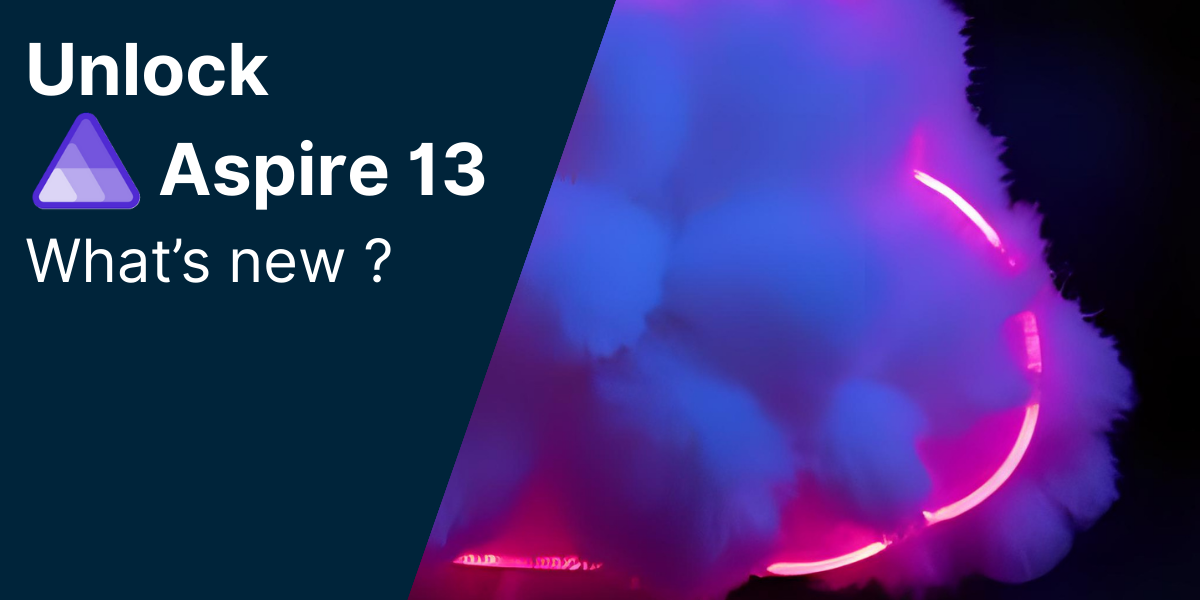
Aspire 13 is here, and it's the biggest release yet, it's even rebrand removing the ".NET"!
Microsoft just unveiled Aspire 13 at .NET Conf 2025, and it's packed with features that fundamentally change how we build, debug, and deploy cloud-native applications. From revolutionary deployment pipelines to AI-powered debugging, this release makes distributed app development feel as simple as building a monolith.
Plus, the team launched aspire.dev - the new home for all Aspire content!
What is .NET Aspire? (Quick Recap)
.NET Aspire is Microsoft's opinionated, cloud-ready stack for building observable, production-ready distributed applications.
Before Aspire:
# Multiple terminals, manual configuration, connection string hell...
docker run -p 5432:5432 postgres
docker run -p 6379:6379 redis
cd MyApi && dotnet run
cd MyFrontend && npm start
With Aspire:
var builder = DistributedApplication.CreateBuilder(args); var cache = builder.AddRedis("cache"); var db = builder.AddPostgres("postgres").AddDatabase("mydb"); var api = builder.AddProject<Projects.Api>("api") .WithReference(cache).WithReference(db); builder.AddProject<Projects.Frontend>("frontend").WithReference(api); builder.Build().Run();
One command (aspire run) starts everything with automatic service discovery, connection strings, health checks, and a powerful monitoring dashboard.
7 New Features in Aspire 13
1. aspire do - The Pipeline Revolution
The new aspire do command completely reimagines deployment workflows. Instead of "hit deploy and pray," you get discrete, parallelizable steps with dependency tracking.
aspire do build # Build only containers
aspire do diagnostics # Visualize your deployment pipeline
aspire do push # Push to registry
aspire do deploy # Deploy to production
The magic is you can define custom pipeline steps with full dependency tracking:
builder.Pipeline.AddStep("validate", async (context) => { await ValidateConfigurationAsync(); await CheckDatabaseMigrationsAsync(); }, requiredBy: WellKnownPipelineSteps.Build);
Aspire automatically parallelizes independent operations, making deployments blazingly fast.
2. Aspire MCP - AI-Powered Debugging
It's 2025, of course Aspire has an MCP (Model Context Protocol) server! The dashboard now includes an MCP server that lets AI assistants directly query your running application.
Imagine asking GitHub Copilot:
"Why is my order-api returning 500 errors?"
And having it actually check your logs, analyze traces, and suggest fixes based on real telemetry. No more copying and pasting logs!
What AI can do:
- List resources with state and endpoints
- Access console logs in real-time
- Retrieve structured logs and traces
- Execute commands on resources
Pro tip: Imagine combine Aspire MCP with the Playwright MCP for fully autonomous bug fixing!
3. JavaScript as a First-Class Citizen
If you already used .NET Aspire you might remember the AddNpmApp method for adding JavaScript frontends or Node.js services.
The Aspire team heard the feedback - nobody calls them "NPM apps". Aspire 13 completely overhauled JavaScript support!
Say goodbye to AddNpmApp:
// Before Aspire 13 var frontend = builder.AddNpmApp("frontend", "./frontend"); // Since Aspire 13 var frontend = builder.AddJavaScriptApp("frontend", "./frontend") .WithNpm(install: true);
What's new:
- Automatic package manager detection (npm, yarn, pnpm, bun)
- Built-in Vite support with HMR
- Intelligent production builds (
npm ciwith frozen lockfiles) - Automatic Dockerfile generation with Node version detection
4. Python Gets First-Class Treatment
Python support is now genuinely first-class. Build full-stack polyglot apps with Python as confidently as you would with .NET!
Three ways to run Python:
// Run a script builder.AddPythonApp("script", "./scripts", "process_data.py"); // Run a module (Celery, etc.) builder.AddPythonModule("worker", "./worker", "celery") .WithArgs("worker", "--loglevel=info"); // FastAPI/Starlette with Uvicorn builder.AddUvicornApp("api", "./api", "main:app") .WithUv() // fast dependency installation from pyproject.toml .WithHttpHealthCheck("/health");
Aspire CLI also now offer a new polyglot template:
aspire new aspire-py-starter
This creates a full-stack app with React/Vite frontend, FastAPI backend, PostgreSQL, and Redis!
5. Connection Strings That Just Work
Database resources now automatically expose multiple connection string formats:
var postgres = builder.AddPostgres("postgres").AddDatabase("mydb"); builder.AddPythonApp("worker", "./worker").WithReference(postgres); builder.AddJavaScriptApp("node-api", "./api").WithReference(postgres); builder.AddProject<Projects.DotNetApi>("api").WithReference(postgres);
What happens:
- Python gets
DATABASE_URLin URI format - Node.js gets
DATABASE_URLin URI format - .NET gets
ConnectionStrings__mydbin standard format
It just works. No manual configuration!
6. Automatic Dev Certificate Trust
Running HTTPS services locally is now painless. Aspire 13 automatically configures certificate trust for:
- Python: Sets
SSL_CERT_FILE - Node.js: Sets
NODE_EXTRA_CA_CERTS - Containers: Automatic trust configuration
HTTPS works everywhere for frontend-to-backend communication and OpenTelemetry telemetry across all languages.
7. Aspire CLI Enhancements
The CLI keeps getting better:
- Smart AppHost Discovery: Run
aspire runfrom anywhere in your solution - Health-Aware Dashboard: No more blank pages - waits for dashboard to be ready
- Channel-Aware Packages: Choose stable, preview, or specific versions
aspire updatecommand: Automatic package updates with compatibility validation
# Install or update the CLI
curl -sSL https://aspire.dev/install.sh | bash
aspire update --self
# Update your project
aspire update
New CLI commands:
aspire init
Initialize Aspire in existing solutions - discovers projects, sets up AppHost, and configures service defaults automatically
aspire new
Create curated starter templates - interactive menu with Blazor+API, React+FastAPI, or empty AppHost options
Getting Started with Aspire 13
Prerequisites
- .NET 9 SDK (or .NET 8)
- Docker Desktop
- Visual Studio 2022 17.9+, VS Code, or JetBrains Rider
Quick Start
# Install the Aspire CLI
curl -sSL https://aspire.dev/install.sh | bash
# Create your first app
aspire new
# Run it
aspire run
The dashboard opens automatically at https://localhost:15238
Note:
aspire dois in early preview- MCP is in preview (works great but evolving)
- Some breaking changes from 9.x (migration guide)
Conclusion
Aspire 13 is a massive leap forward - not just for .NET developers, but for anyone building distributed applications. Whether you're working with C#, Python, JavaScript, or all three, Aspire now provides a cohesive, polished experience from development through deployment.
Resources
- aspire.dev - Official website
- What's New in Aspire 13
- Aspire Documentation
- Discord Community
- GitHub Repository
Aspire 13 makes building distributed apps feel like magic.
See you on www.devskillsunlock.com for more .NET!
Related Articles:

